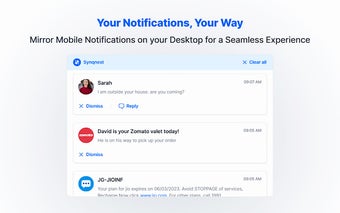Manage Mobile Notifications Seamlessly with Synqnest
Synqnest is a Chrome extension that aims to make you more productive by seamlessly managing mobile notifications from your desktop. With this free extension developed by Synqnest, you no longer have to constantly switch between your phone and computer to stay updated.
The main feature of Synqnest is the ability to mirror notifications from your phone directly to your desktop. This means that you can see all your mobile notifications without ever leaving your browser. Whether it's incoming messages, emails, or social media alerts, Synqnest ensures that you stay informed and never miss a beat.
In addition to mirroring notifications, Synqnest also allows you to reply to mobile messages from the comfort of your desktop. This eliminates the need to constantly pick up your phone to respond to messages. With just a few clicks, you can type out your replies and send them directly from your browser.
Another useful feature of Synqnest is the ability to easily copy and paste between your mobile device and desktop. Whether you want to transfer text, links, or any other content, Synqnest makes it effortless to do so. No more struggling with different devices or emailing yourself important information.
Say goodbye to the hassle of juggling devices and hello to seamless communication with Synqnest. Stay in sync effortlessly and boost your productivity. Try out Synqnest today and experience the convenience of managing mobile notifications from your desktop.
Stay in Synq with Synqnest!